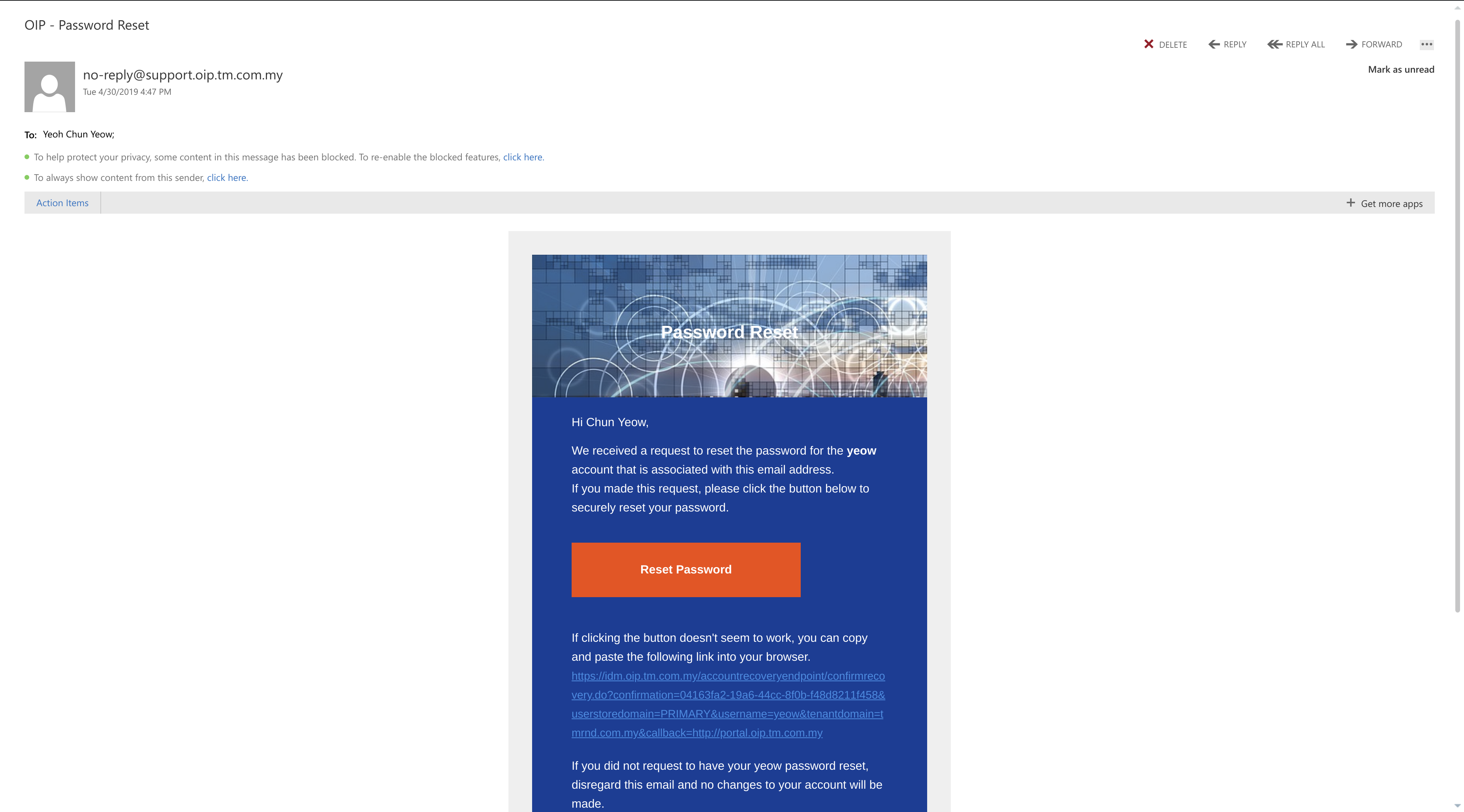# Getting Started
Let's get started by creating an account here.
# Sign Up
Please enter your first name, last name, e-mail, country, mobile number, password followed by your email and check the I am not a robot box before clicking the submit button.
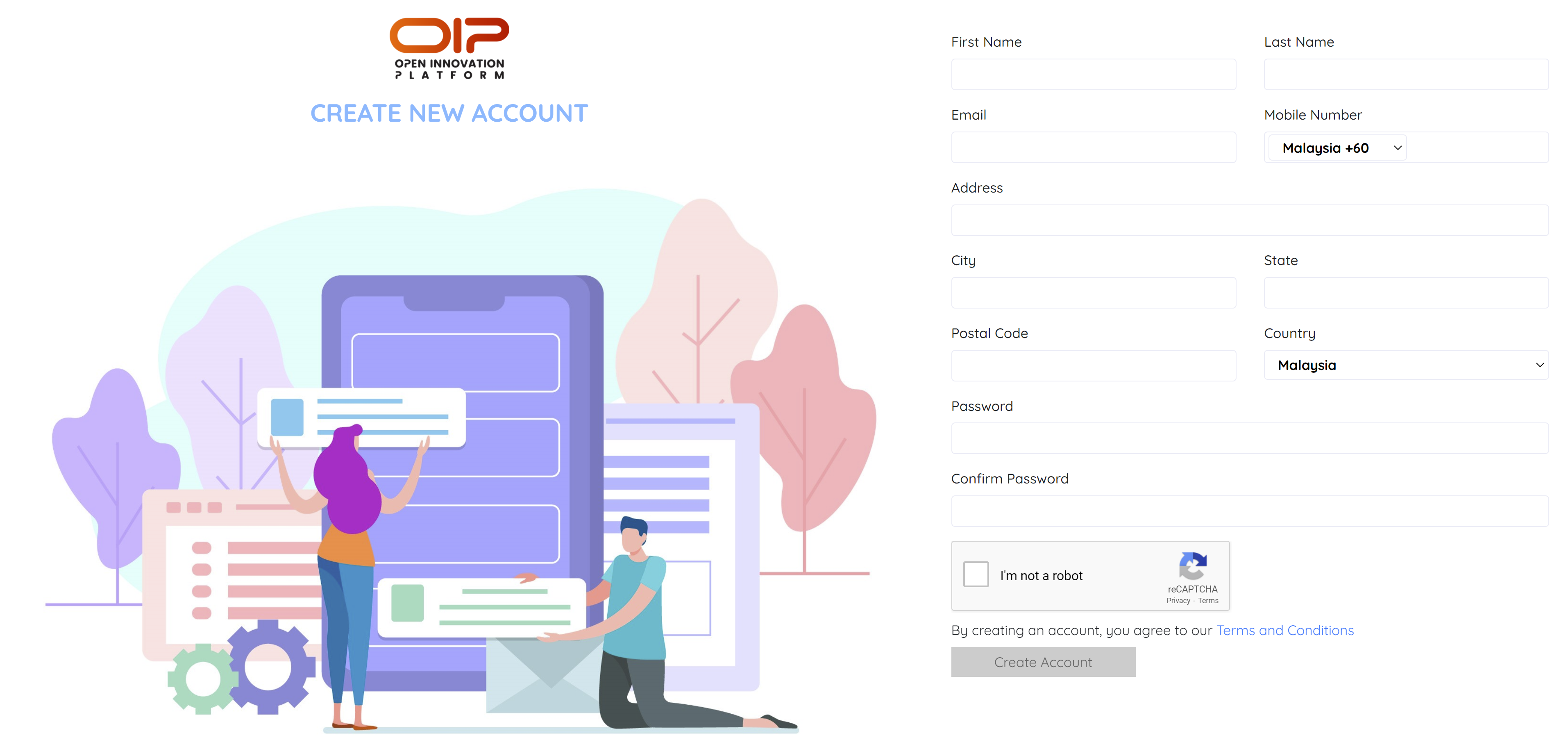
At a click of the submit button, you should receive registration status. If registration is successful, see your e-mail to complete the registration process.
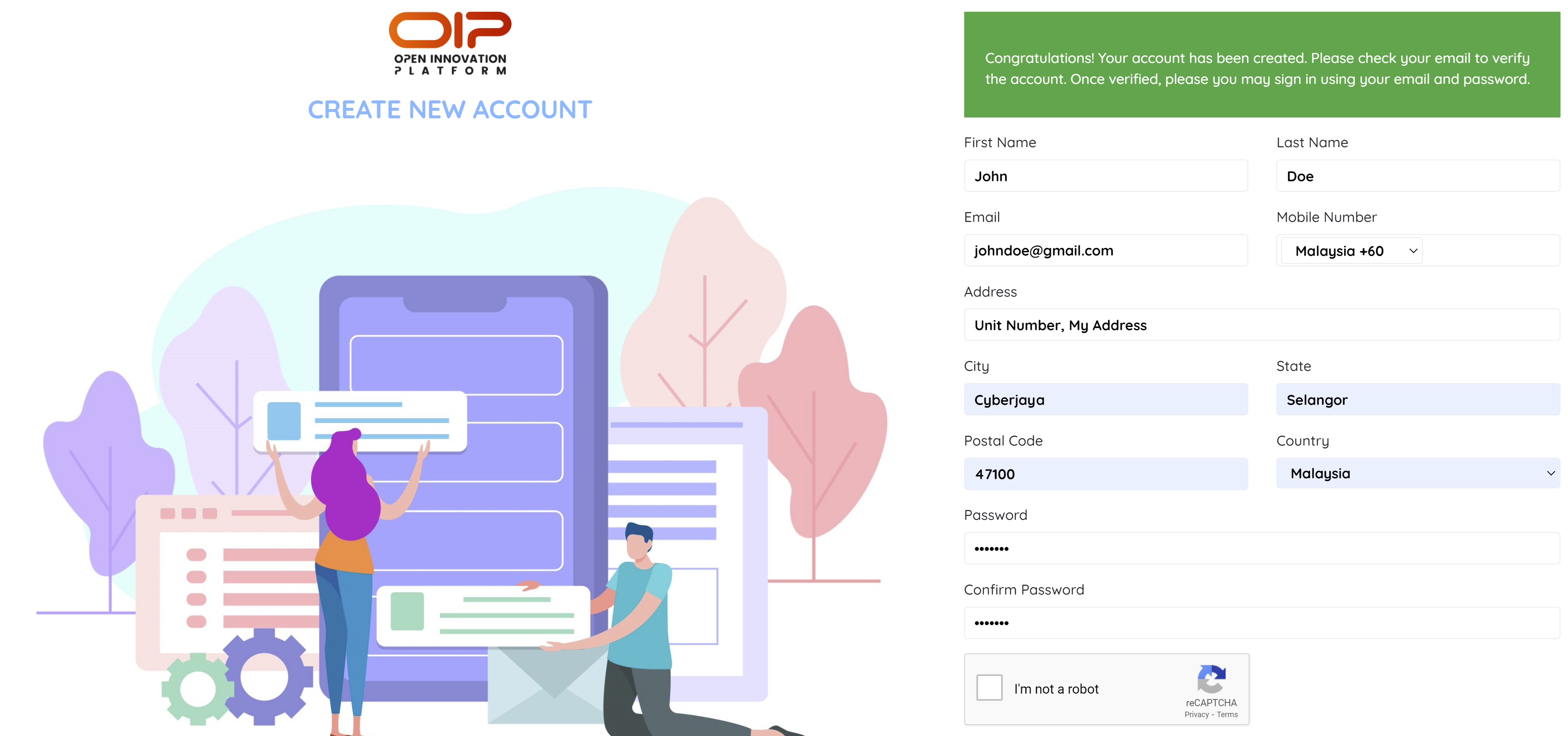
# Sign In
Check your e-mail. Follow instructions given to confirm your account by clicking the link.
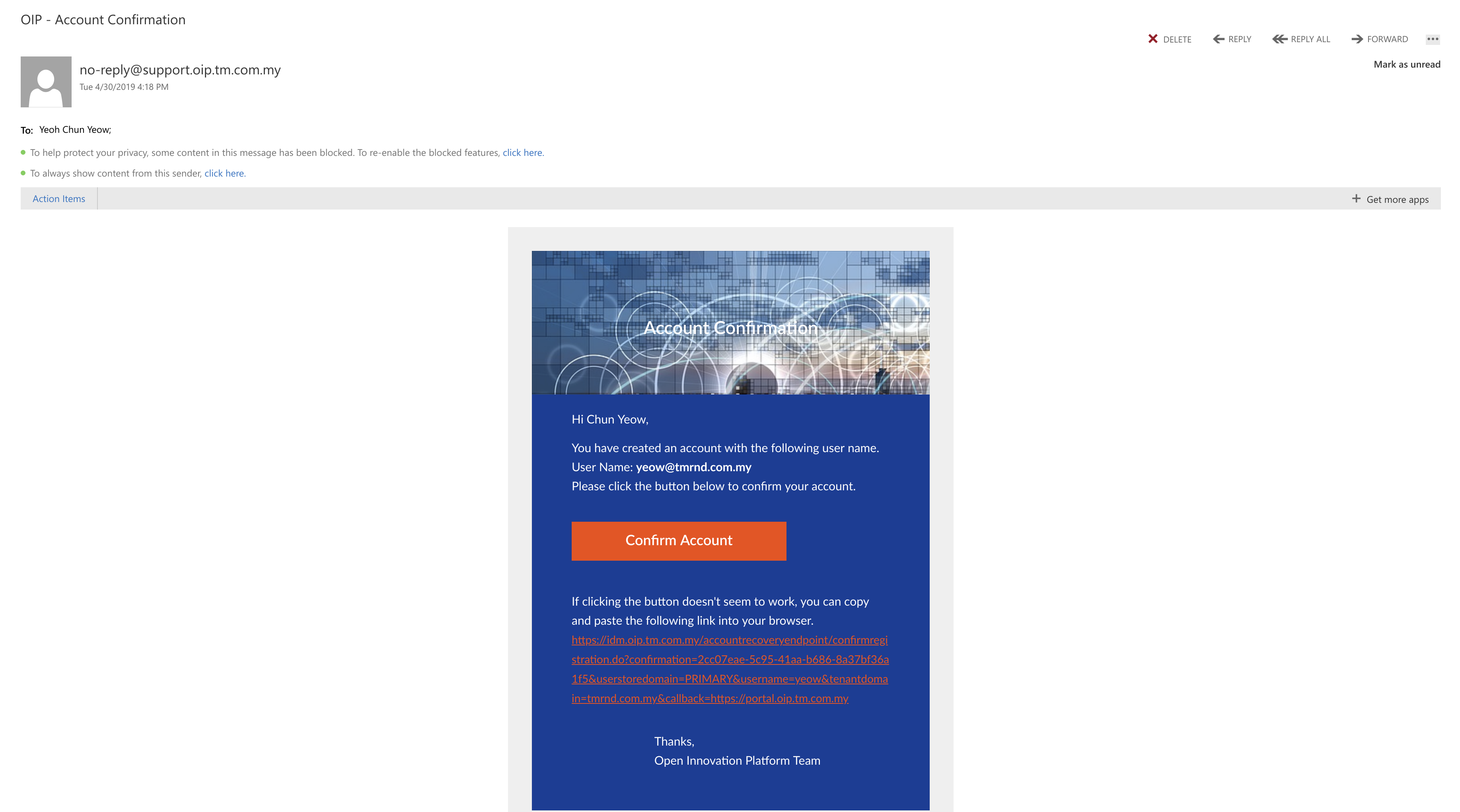
Now go to OIP Enterprise GTM edition page and click at SIGN IN button.
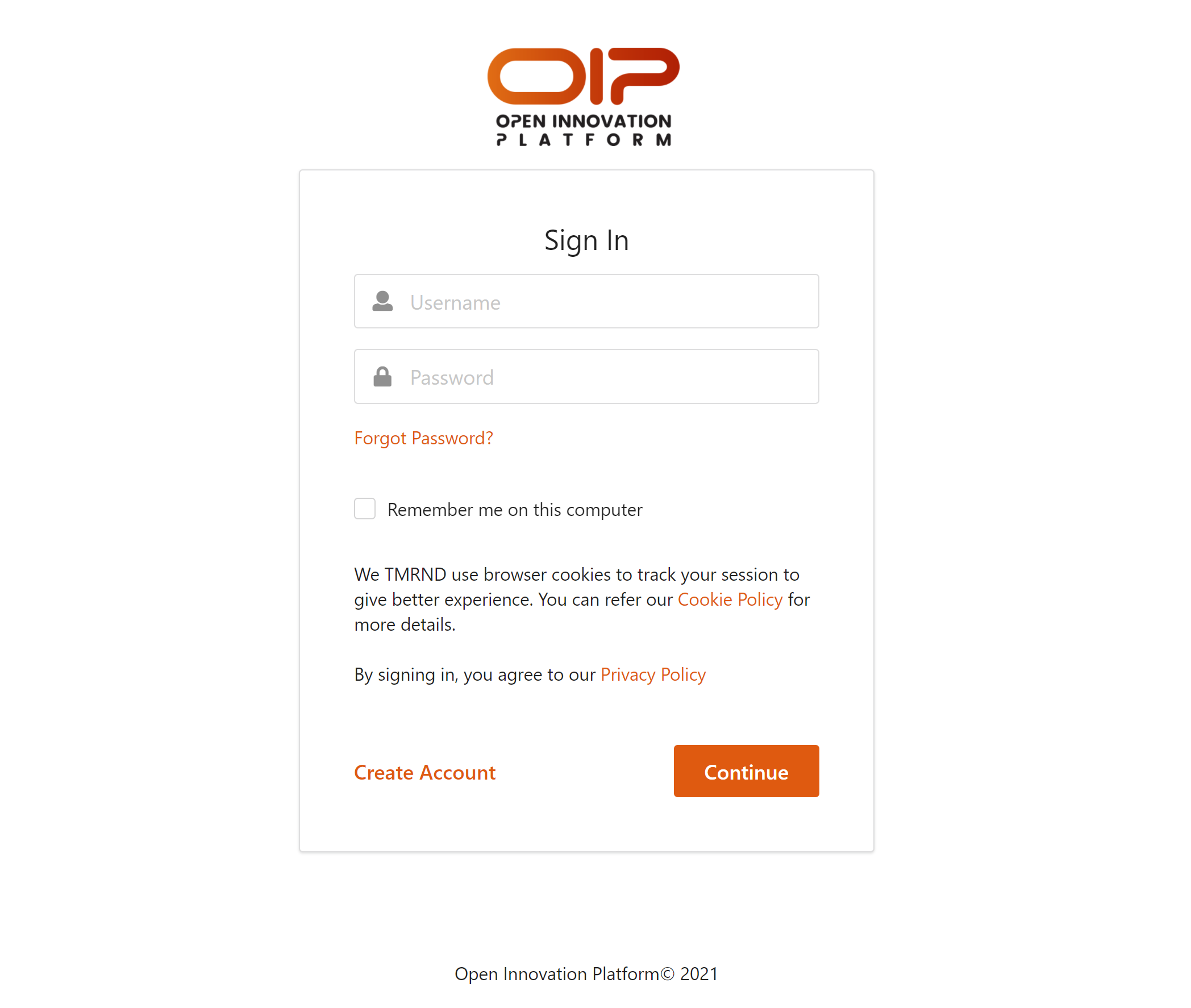
Please enter your e-mail and password. The store front page of the SEP would appear. Click at the respective menu to get details of each.
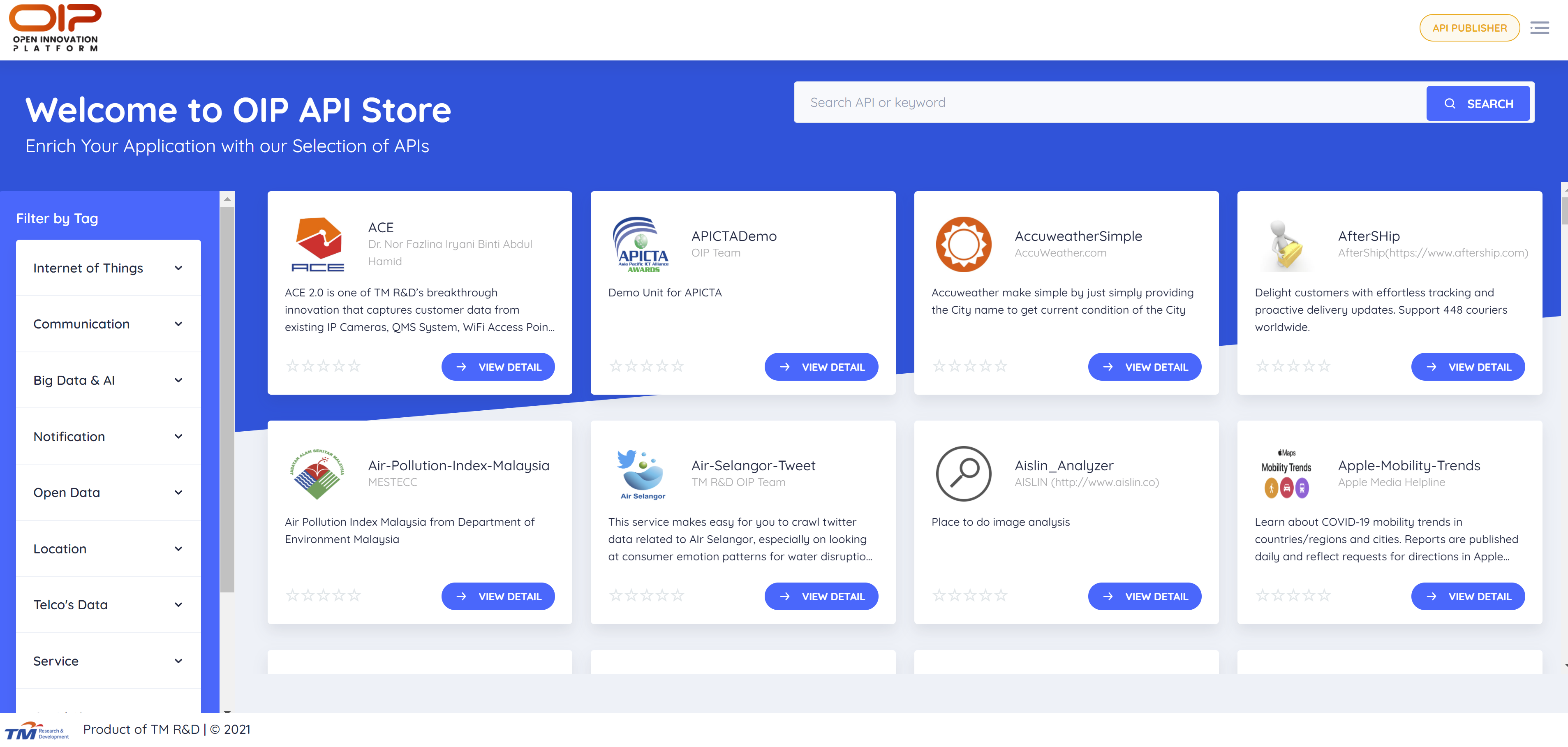
If you would like to reset your password, You can click Forgot Password? in the sign in page to reset your password.
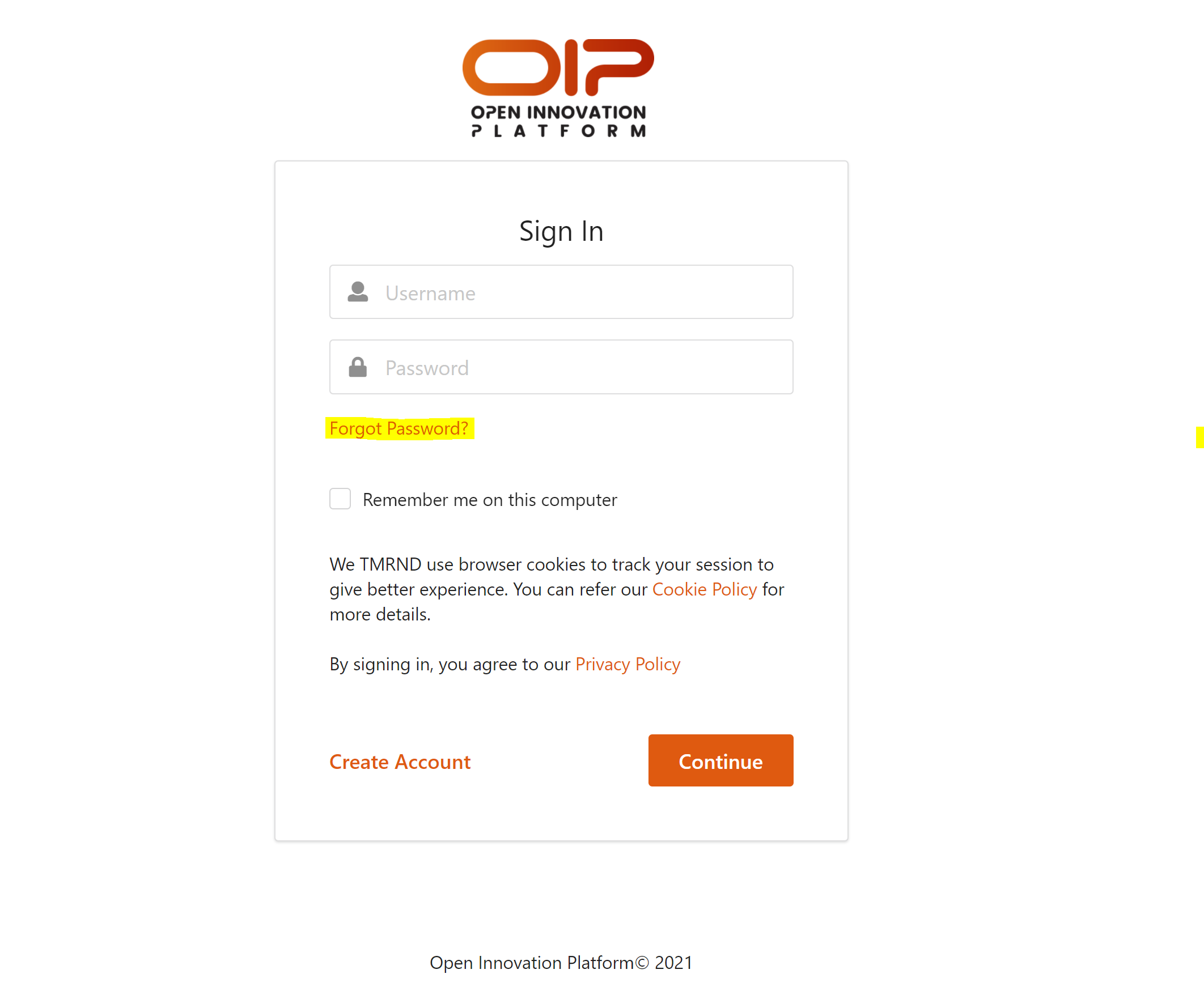
Please check your e-mail to activate the link to reset your password.